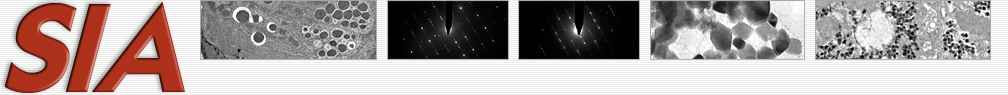© 2021 Scientific Instruments and Applications, Inc. | All rights reserved
CCD Sensors and Cameras
Finger Lakes Instrumentation
Truesense Imaging (formerly KODAK)
E2V Sensors (formerly Marconi)
Fairchild
Software Choices
SIA Micrograph Maxim DL - Windows PC
Image Pro by MediaCybernetics
Computer System Information
Typical Computer System:
- Windows 10 (XP available)
- Intel Core i3 to i7
- 3 GB to 8 GB RAM
- Minimum 500 GB hard drive
- CD/DVD-RW drive
- Network capability
- Minimum 1680 x 1050 LCD display (multiple monitors available)
- Wireless mouse and illuminated keyboard
Custom computer configuration and installation available, including extended cables, wireless peripherals and multiple monitors.
Computer and peripherals, including printer(s), monitor(s), and external drives may be upgraded per customer request, with no markup other than the current market price of any added components.
SIA Micrograph Software and Camera Control
Two modes can be selected in camera control and image processing software: Standard for entry-level TEM operators, and a password-protected Advanced mode for expert TEM operators.
Standard mode designed for multi-user and teaching facilities. It enables an entry-level TEM operator to work efficiently, and quickly produce excellent results with minimum training. It offers simple and robust imaging tools for safe and reliable data recording. Standard mode prevents accidental file loss, and accidental alteration or deletion of critical information, such as instrument calibration, exposure counter content, etc. Additional features and commands for standard mode can be selected/enabled from expert mode.
Expert mode is password- protected. It offers powerful camera control and image processing tools for advanced TEM users.
|
Camera controls
|
- Live image observation, search, and focus in real time on computer screen
- Exposure time and frame rate; manual and automatic control
- Sequence recording, delay, time lapse, and video streaming
- Automatic or user controlled noise/background subtraction and flat field routine
- Flexible binning modes
- Intuitive zoom and pan controls
- Automatic or user accessible exposure, contrast, and gain controls
- Fast focus on full field and user selectable ROI
- Bit depth selection
- Frame integration
- CCD temperature set with 0.1°C increments
- Automatic or manual annotations with TEM conditions, case-specific information, time, date, exposure number
- Several control modes of brightness/contrast/gamma: Manual, histogram, preset, and stretch
- TEM beam blanking control
|
Overview of image processing features
- FFT display
- TEM-magnification dependent scale bar
- Convenient and intuitive calibration and measurement suite: length, area, perimeter (linear and random shapes), statistics, automatic report generation in MS Excel/CSV format
- Line and area profile intensity display and recording in a portable CSV (Excel) format
- Density and photometry measurements, with 3-D representation, integration over area, and direction dependent integration
- Automatic and manual annotations with text and shapes, flexible modes
- Automatic, manual, or preset brightness, contrast, and gamma controls; for display only, or display linked to source file
- Image re-orientation and re-sizing, pixel editing, stitching of multiple images into montage
- Flexible zoom and pan modes
- Histogram filters
- Kernel filters
- FFT filters
- Combined custom filters for application-specific conditions
- Image deconvolution
- TEM calibration, and calibration reports generation
- Automatic image numbering with password protected edit/reset
- Automatic annotation with date, time, TEM parameters, and text
- Printer settings that conveniently match appearance of printed image with display
- Complete edit, track, and history record of image files for authentication purposes
- Advanced TEM users in expert mode can choose which image processing features are accessible to users in standard mode
|
Supported image file formats
- TIFF - 8 and 16 bit
- BMP and PNG
- RAW and FIT - 8, 16, 32 bits and IEEE float
- JPEG with variable compression ratio
- Batch conversion and saving of files and images
|
Additional software for camera control and image processing is available. Choices include:
- Image Pro (Plus)
- LabVIEW
- Image J
- Matlab
- Platforms supported: Windows, Macintosh, Linux